 We know that politician by face, but we don’t know him by name. So what are we going to type in a search engine text box to find information about that person? We sure can’t type his face.
We know that politician by face, but we don’t know him by name. So what are we going to type in a search engine text box to find information about that person? We sure can’t type his face.That’s why Bing launches its newest search feature: Visual Search.
Sounds clever, doesn’t it? This feature appears to be innovative and interesting to try. Unfortunately, for unknown reasons, accessing Bing’s Visual Search page will lead to a dead link report. Click here to try.
Still, this feature gives promise to the future of online searching. With this feature and some more coming in Bing’s way, it is clear that Microsoft is really determined to dethrone Google as the leading search engine, not to mention their subtle attacks against Google’s weaknesses in most of their commercial ads.
So how does it work?
Say, for instance, we’re looking for that politician. We know how he looks like but we don’t know his name.
1. Once we’ve accessed Bing’s Visual Search page (which we can’t predict when since the page keeps reporting a dead link), we can type in “politicians”. *unless you want it the hard way, you can narrow the search results by being more specific, e.g., politicians in the Philippines*
2. Bing will display an array of images showing different politicians. You can scroll through the images to find something identical to the politician we’re looking.
3. Bing also displays a list of subcategories for your search in the left panel. You can use these to narrow your search results. Entries may include US politicians, Philippine politicians, or, hopefully in the near future, “corrupt politicians”.
Hope we can fully use this feature soon. And maybe Bing can also try making “voice search” or “image trace search” or “galaxy search”. That would be pretty cool.
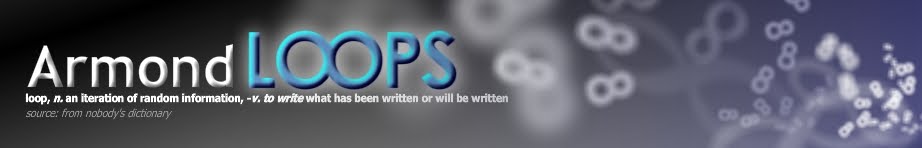
No comments:
Post a Comment