So what’s new?
1. Graphic User Interface
Of course the most evident change one can observe is its new graphic user interface. While it looks more a bit like Vista, it actually offers a more dynamic user-computer interaction.
 Win7 now has an improved taskbar adopted from Vista’s Aero theme. It’s translucent and it looks more like Mac’s OS X dock, only better. You’ll see but large icons instead of the traditional window icon-and-title tabs (see image above). If you mouse over an icon, say for example Mozilla Firefox, all opened firefox applications will be previewed in thumbnails in one panel (similar ro XP’s Alt-tab feature but now includes a screenshot for each). You can even hover through the opened panel to preview the thumbnails in larger versions.
Win7 now has an improved taskbar adopted from Vista’s Aero theme. It’s translucent and it looks more like Mac’s OS X dock, only better. You’ll see but large icons instead of the traditional window icon-and-title tabs (see image above). If you mouse over an icon, say for example Mozilla Firefox, all opened firefox applications will be previewed in thumbnails in one panel (similar ro XP’s Alt-tab feature but now includes a screenshot for each). You can even hover through the opened panel to preview the thumbnails in larger versions.The Show Desktop icon is now a built-in feature in the taskbar at the rightmost edge. Hovering over it will reveal the desktop. Click on it and all your opened windows will be minimized.
Resizing windows is now as easy as dragging. If you want to work with 2 windows at the same time, dragging windows to one side will automatically resize the window to half of your monitor’s screen.
2. Security
The User Account Control in Vista was very intrusive among single-PC users. This time, UAC returns with more options for user customization. Security, however, is debatable if it has to be compared to Vista since the user can now have as much control as he wants in using programs. Still, users get notifications from malicious program activities and unsecure applications.
AutoRun is no longer functional in external hard drives like USBs, preventing immediate acquisition of risky malware infections. This solves the most annoying security problem in previous WinOS versions, including Vista.
3. Compatibility
Windows 7 resolves Vista’s compatibility issues with the incoporation of the XP Mode to help users run programs that have not yet been made for running in a Win7 environment. This mode, however, requires an additional 1GB of RAM, 15GB of HDD space, and a processor capable of hardware virtualization.
3. Performance
Arguably, Windows 7 performs almost the same as Vista but relatively slower than XP if they are to be tested in the same hardware specs (source: cnet.net). The good thing is, Win7 has almost the same system requirements as that of Vista. The only difference is that it uses only about two-thirds of Vista’s hard-disk space requirement – which is good.
Basically, Win7 is made for the more advanced system if one wants to make it perform smoothly.
Is Windows 7 then better than XP and Vista?
This question is probably debatable. Notably, most critics have agreed that this is a much improved version of Vista. As to whether it is more recommendable than XP is where the question arises. At the moment, there is no definite answer, but it is certain that Windows 7 has more in store than XP or Vista. In some categories, Windows 7 is highly recommendable. Still, there are areas in XP that are, without a doubt, better than Windows 7, particularly in speed and performance.
Click image to remove blur:

It is important to note that the performance of these systems varies on the given system specifications. As computing technologies continue to develop, it is no longer a question why newer systems require bigger/higher system requirements. For this reason, Windows 7 provides a stable platform for the future standard of operating systems, along with potential competitors like Mac OS and Linux.
Below is CNET's Seth Rosenblatt's initial review of Windows 7.
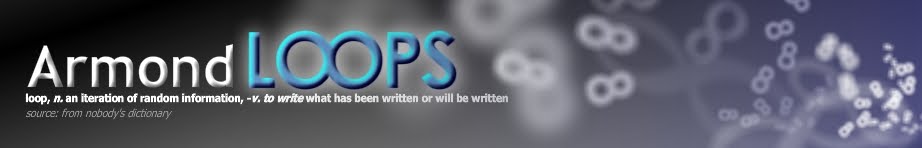
No comments:
Post a Comment